- Enter the amount you’re paying toward your invoice in the Payment Amount field.
- Click Review Payment.
- On the checkout page, specify the Group Home/Patient Name and enter your Invoice Number.
Description
Enter the amount being paid in the field above, and click Review Payment to go to the checkout page.
Any questions? Contact info@sterling.pro or call us at 866.401.1190.